On 22nd September 2022, Jakarta EE 10 was released. Three months later, MicroProfile 6.0 was released with Jakarta EE 10 Core Profile alignment. We very proud to announce that Open Liberty 23.0.0.3 supports both Jakarta EE 10 and MicroProfile 6.0, and it is the first runtime that support both Jakarta EE 10 and MicroProfile 6.0 in a production ready version. In this blog, we are going to discuss some of the main features in Jakarta EE 10 and MicroProfile 6.0 and then demonstrate how you can use them. Let’s first introduce you to Open Liberty.
Open Liberty is an IBM open-source project, which allows you to build cloud-native apps and microservices while running only what you need. It is the most flexible server runtime available to Java developers. Open Liberty has many amazing features. Let’s list the top four features.
Open Liberty powered by OSGi is very scalable and it only loads the enough runtime for running your application. When packaging your image, you don’t get the whole runtime image but only the necessary portion that is sufficient to execute your application. This feature enables you to package a small size of runtime, which reduces the memory footprint.
This feature is unique to Open Liberty. Open Liberty does not remove any old features. If your application uses a particular Open Liberty feature, you can stay assured that your application does not need to do any migration when you move up to a later release. You can benefit from the performance boost or Java support without any effort.
Open Liberty has a niche feature called Liberty Dev Mode, which enables you to develop your application and view the changes straightaway without the need to restart your application in a separate step, as well as any tests can be executed automatically. Liberty Dev Mode helps make the developers happy and productive as it automates some tedious tasks behind the scenes so you can focus on writing the code. You can make code or configuration changes and you can see the results immediately.
You can use Liberty Dev Mode by starting your application via mvn liberty:dev or gradle libertyDev. Liberty also integrates Liberty Tools for
3 popular IDEs, VSCode, Intellij and Eclipse. Below is the animation showing
how Liberty Dev Model works.
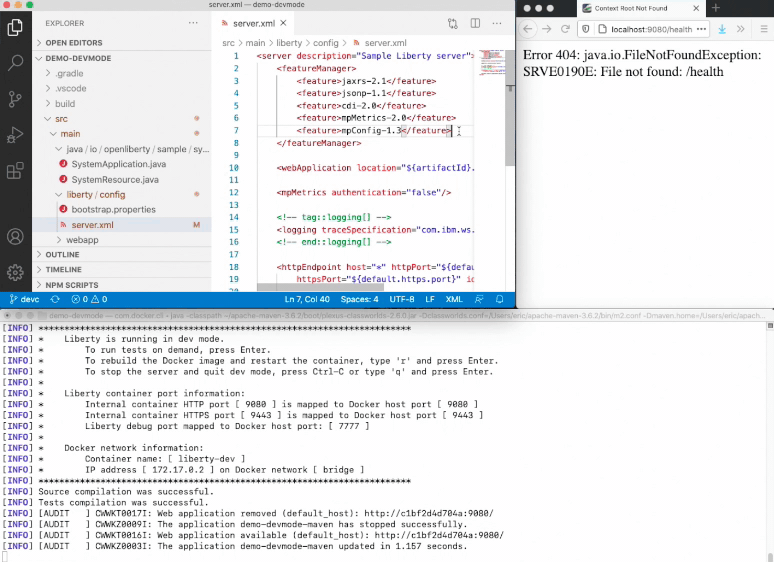
The animation shows an example of Liberty Dev Mode in action:
If you’re developing for containerized deployments, Liberty Dev Mode works in
containers too giving you a developer experience that closely matches
production, thus reducing the likelihood of issues making it to production. For
using Liberty Dev Mode in containers, use the commands mvn:liberty:devc or
gradle libertyDevc.
With the tooling support, developers can just concentrate on the business logic. Open Liberty offers many APIs for developers to write cloud native applications. Let’s take a look at the APIs!
APIs are critically important for application development. They influence what you can do, your productivity, but they also potentially lock you in to a particular vendor. Open source helps to some extend with the issue of vendor lock-in, but only if that project or its APIs are governed by an open community and many products support them, otherwise you’re still locked in.
Liberty has been based on open-source standards from its inception and continues this philosophy today. Many enterprises have developed Java EE applications over the years. Java EE was contributed to the Eclipse Foundation by Oracle in 2017 and standardized as Jakarta EE. For enterprise applications, Jakarta EE gives them a strategic path forward. Jakarta EE (and Java EE) can be augmented with MicroProfile as you look to modernize your applications. For your Java EE or Jakarta EE applications, you can add in Health endpoints for Kubernetes, Metrics for Prometheus and Grafana, and more.
If you’re looking to create new cloud-native Microservices, you can start with MicroProfile. Standardized at Eclipse, MicroProfile gives you APIs for writing REST services, working with API contracts, handling faults, publishing health and metrics, and more. If you find you need more than MicroProfile, such as Database support, you can choose from the Jakarta EE capabilities and remain within the standards.
Open Liberty is a strong supporter for Jakarta EE and MicroProfile. It was used as a rectification implementation for releasing MicroProfile 4.1, 5.0 and then the later 6.0.
In the next section, let’s discuss some of latest API update for both Jakarta EE 10 and MicroProfile 6.0.
After Java EE moved to Eclipse Foundation in 2017, it was rebranded to be Jakarta EE. Jakarta EE started its first release of Jakarta EE 8 in September 2019, which was to update the maven coordinators from javax.* to jakarta.*. Then in 2021, Jakarta EE 9 was released to perform the big bang namespace changes from javax to jakarta. Jakarta EE 9.1 was released soon after in 2Q 2021 to support Java SE 11.
However, till then, Jakarta EE had no functional updates since its rehoming to Eclipse Foundation. Jakarta EE 10 was released in September 2022 with major functionality updates. It includes the following highlights:
This blog will focus on the functionality updates in this release. Jakarta EE 10 consists of three types of releases: Platform, Web Profile and Core Profile, demonstrated below.

Let’s discuss the three types of releases: Core Profile, Web Profile and Platform in more details.
As shown in the diagram, seven specifications are included in the Core Profile. Let’s dive into these specifications.
CDI Lite was the new concept for Jakarta EE 10. It was introduced for the runtimes that wish to explore the build time compilation. As you might know, the previous CDI 3.0 or earlier versions has runtime extension, validation and injection and these functions are performed during application starting. In order to support build time compilation, a new programming model must be provided, which leads to CDI Lite. CDI Lite is not a specification but part of CDI 4.0 specification. Here is the scope of CDI Lite. Below are the main functionalities provided by CDI Lite.
@Dependent,
@RequestScoped and @ApplicationScoped.BuildCompatibleExtension and the
@Discovery, @Enhancement, @Registration, @Synthesis and @Validaton
phase.A minor update was added to Jakarta REST, which led to the release of Jakarta REST 3.1. It contains the following updates:
Jsonb
instances provided by ContextResolver<Jsonb> over their own default context.@Context in favour of @Inject.WebApplicationExceptions
exceptions return the given response code, all others give 500.JSON-B introduced backward incompatible changes, which led to the release 3.0. Some of the updates are listed below.
JsonValue.NULL_VALUE and deprecation of
@JsonbProperty.nillable()JsonbTypeInfo and @JsonbSubtype.This release includes a number of changes, listed below.
jakarta.json.JsonNumberjakarta.json.JsonStringjakarta.json.JsonArrayjakarta.json.JsonObjectJsonConfig.KEY_STRATEGY to handle duplicated keys.
JsonConfig.KEY_STRATEGY=LAST
JsonObjectBuilder.build() method and JsonGenerator.close()The release has the following update:
This spec has no other updates except updating the dependency of Annotation 2.1.
In Open Liberty, you can specify the following snippet in the server.xml to pull in Jakarta EE 10 Core Profile.
INSERT IMAGE
Jakarta EE 10 Web Profile has 11 more updates in addition to the Core Profile update. Some of the spec updates are listed below.
CDI 4.0 splits the CDI Core into CDI Lite and CDI Full, as shown in the diagram below.
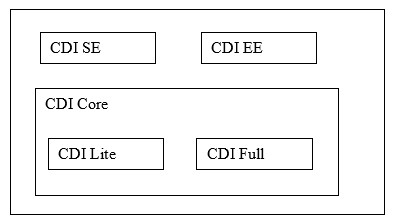
CDI 4.0 also contains the following changes.
Empty beans.xml reacts differently in CDI 4.0 compared to the previous versions of CDI. In the versions prior to CDI 4.0, an empty beans.xml makes all classes potential beans. In CDI 4.0, it means only classes with bean defining annotations will be considered for CDI beans.
Open Liberty provides a way to get old behavior by adding the following line in your beanx.xml.
<cdi emptyBeansXmlCDI3Compatibility="true"/>
A new jakarta.enterprise:jakarta.enterprise.lang-model API artifact has been added for the Build Compatible Java Language Model, which achieves reflection free. This language model was used by Build Time Compilation Extensions.
When developing cloud native applications, you should ensure it works for either CDI Lite or CDI Full. In order to achieve the portability, you should use the following best practices.
@New qualifier, which was replaced by @Dependent beans (since CDI 1.1)Bean#isNullable(), which was not used by the implementation (since CDI 1.1)BeanManager#fireEvent(),which was replaced by BeanManager.getEvent() (since CDI 2.0)BeanManager#createInjectionTarget(AnnotatedType), which was replaced by
BeanManager#getInjectionTargetFactory(AnnotatedType) (since CDI 1.1)BeforeBeanDiscovery#addAnnotatedType(AnnotatedType), which was replaced by
BeforeBeanDiscovery#addAnnotatedType(AnnotatedType, String) (since CDI 1.1)This release contains the following updates:
@ContextServiceDefinition(
name = "java:app/concurrent/myContext",
propagated = { SECURITY, APPLICATION, VENDOR1_CTX })
@ManagedScheduledExecutorDefinition(
name = "java:comp/concurrent/myExecutor",
context = "java:app/concurrent/myContext",
maxAsync = 5)
public class MyServlet …
In the above code snippet, the context Security, Application and Vendor1_CTX
will be propagated to a parallel and the thread will be managed by the managed
executor myExecutor.
myExecutor.schedule(task, new CronTrigger(
"0 9 * OCT-MAY MON-FRI",
ZoneId.of("America/Chicago")))
The above code snippet defines a job in the time zone of Chicago, America.
@Asynchronous(executor = "java:comp/concurrent/myExecutor")
CompletableFuture myMethod(param1, param2)
In the above code snippet, the thread executing the method myMethod will be managed by the managed executor.
Jakarta Faces 4.0 contains the following removals:
@ManagedBean and related)MethodBinding, ValueBinding and other native Expression Language code.CURRENT_COMPONENT constants from UIComponent classStateManager classResourceResolver class. Use ResourceHandler insteadPreJsf2ExceptionHandlerFactory classJakarta Pages 3.1 has new option added to indicate whether to emit an error when EL is not found via either Page Directive or web.xml.
<%@ page errorOnELNotFound="false" %>
<jsp-config>
<jsp-property-group>
<url-pattern>*.jsp</url-pattern>
<error-on-el-not-found>true</error-on-el-not-found>
</jsp-property-group>
</jsp-config>
When the option is enabled, a PropertyNotFoundException will be thrown
instead of rendering an empty string. For example, this error will appear on
the page:
jakarta.el.PropertyNotFoundException: Unknown identifier [notfound]
at jakarta.servlet.jsp.el.NotFoundELResolver.getValue(NotFoundELResolver.java:68)
at org.apache.jasper.el.JasperELResolver.getValue(JasperELResolver.java:113)
at [internal classes]
The following capabilities have been deprecated.
ELResolver.getFeatureDescriptors() as that
method has been deprecated as of EL 5.0.isThreadSafe page directive attribute as the related Servlet
API interface SingleThreadModel has been removed as of the Servlet 6.0
specification.jsp:plugin action and related actions as the associated HTML
elements are no longer supported by any major browser.The Persistence 3.1 specification adds the following capabilities:
java.util.UUID as a persistent-capable type, as well as
support for auto-generation of UUID-type primary keys.CEILING, EXP, FLOOR, LN, POWER, ROUND, and SIGN numeric functions to
Jakarta Persistence Query Language.ceiling(), exp(), floor(), ln(), power(), round(), and sign() to
Criteria API.localDate(), localDateTime(), and localTime() to Criterial API.EXTRACT function to Jakarta Persistence Query Language.Many previously deprecated APIs or methods have been removed. More changes are listed below.
getRealPath(String); getRemoteAddress() and setCharacterEncoding(null)Cookie class, related classes and the specification to remove
references to FC 2109 and to replace them with RFC 6265SameSite attributeX-Powered-By headergetErrorOnELNotFound() to JspPropertyGroupDescriptor to
align with changes in the Jakarta Pages 3.1 specification.New OpenID Connect HttpAuthenticationMethod
jakarta.security.enterprise.identitystore and
jakarta.security.enterprise.identitystore.openidThe following changes were made to Jakarta Tags 3.0.
In Open Liberty, you can specify the following snippet in the server.xml to pull in Jakarta EE 10 Web Profile.
<featureManager>
<feature>webProfile-10.0</feature>
</featureManager>
Jakarta EE 10 Platform includes Jakarta EE 10 Web Profile and 7 other specifications including Authorization, Activation, Batch, Connectors, Mail, Messaging and EJB. It also consists of 5 optional specifications. The optional specifications including SOAP with Attachments 4.0, XML Binding 4.0 and XML Web Services 4.0 have some updates and Open Liberty implemented them as part of Jakarta EE 10 platform implementation.
The following changes were added:
The following changes were made to this release:
getPolicyConfiguration methods without state requirementPolicyConfiguation to read permissionsgetContext()This release splits the implementation from the APIs
jakarta.mail.Session , the method public StreamProvider getStreamProvider() returns the StreamProvider instance of the SessionStreamProvider is used to create instances of the encoders/decoders as
required by the APIIn Open Liberty, you can specify the following snippet in the server.xml to pull in Jakarta EE 10 Platform.
<featureManager>
<feature>jakartaee-10.0</feature>
</featureManager>
MicroProfile was created in 2016 and then moved to Eclipse Foundation in 2017. It was created by IBM, Red Hat, Tomitribe, Payara, and others. In the past few years, it has done many releases. The release of MicroProfile 6.0 in December 2022 embraces Jakarta EE 10 Core Profile. Below is the diagram of the MicroProfile releases.
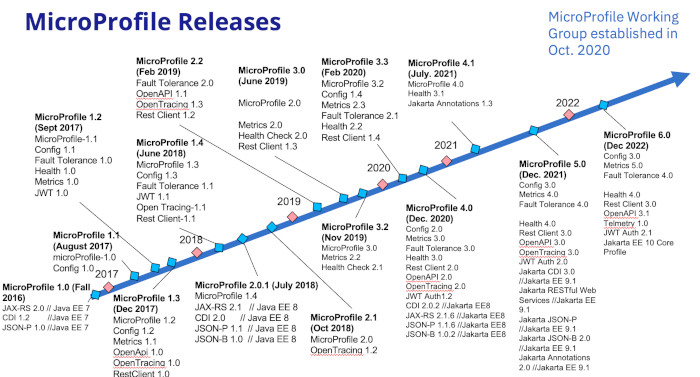
This blog will bring you up to date what MicroProfile 6.0 delivers. MicroProfile adopts semantic versions. As you may know, MicroProfile 6.0 contains backward incompatible changes. Below are the full details of the release.
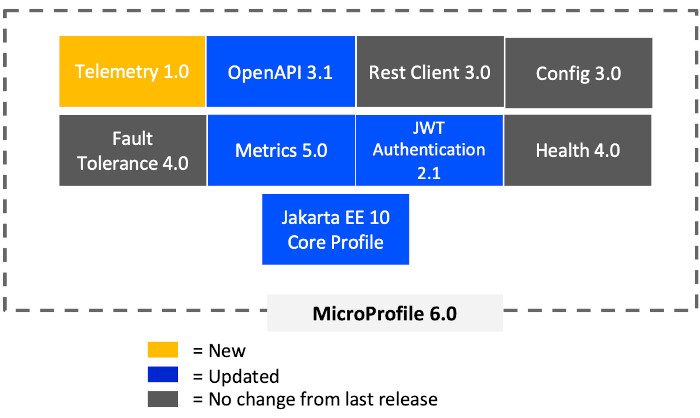
MicroProfile 6.0 introduced a new specification MicroProfile Telemetry, which supercedes MicroProfile OpenTracing. MicroProfile Metrics 5.0 has backward incompatible changes, while MicroProfile OpenAPI 3.1 and MicroProfile JWT Authentication 2.1 only contains minor changes. This release also includes Jakarta EE 10 Core Profile. Let’s take a look at the four updated MicroProfile specifications.
This releases supports Jakarta Bean Validation integration as well as other annotation updates.
MicroProfile OpenAPI 3.1 integrates with Jakarta Bean Validation. A limited
subset of Jakarta Bean Validation annotations can be read by MP OpenAPI and
those constraints are automatically reflected in the schema. In the previous
version, in order to document a field contains a positive number, you have to
use the @Schema annotation. From this release, @Schema annotation is no
longer needed.
public class MyClass {
@Positive
@Schema(minimum = 0, exclusiveMinimum = true)
public int myField;
}
The @SecurityRequirementsSet annotation can be used to model both an optional
authentication requirement, and multiple authentication requirements. The
following examples demonstrates how to specify multiple or optional
requirements.
Optional Auth Example:
@SecurityRequirement(name = "APIKeyAuth")
@SecurityRequirement(name = "BearerTokenAuth")
@SecurityRequirementSet({})
Multiple Auth Example:
@SecurityRequirementSet({
@SecurityRequirement(name = "APIKeyAuth")
@SecurityRequirement(name = "BearerTokenAuth")
})
The additionalProperties attribute is added to the @Schema annotation. It can
be set to True, False or a class representing a schema. The following example
demonstrates the Schema MyClass contains additionalProperty AnotherClass.
Example:
@Schema(additionalProperties = AnotherClass.class)
public class MyClass {
/* ... */
}
schemas:
'MyClass':
type: 'object'
additionalProperties;
$ref: '#/components/schemas/AnotherClass'
properties: [ ... ]
The annotation APIResponse can be applied directly to the resource class,
indicating that it applies to all resource methods within the class. In the
example below, the APIResponse applies to both methods get and search.
@PATH("/")
@APIResponse(responseCode = "429", description = "Client is rated limited")
public class MyClass {
@GET
public Response get(...) { ... }
@GET
public Response search(...) { ... }
}
The annotation declared at the class level add to those declared at the method level if all annotations have different response codes.
The annotation declared on the method override those on the class if they have the same response code.
Most OpenAPI annotations have been extended to include an extensions attribute
of type Extension[]. In the following example, the extensions attribute is
added to the @Extension in the annotation @SecuritySchema.
@SecurityScheme(
securitySchemeName = "testSecurityScheme"
type = OPENIDCONNECT,
openIdConnectUrl = "http://example.org"
extensions = @Extension(name = "x-tokenName", value = "tokenId")
)
securitySchemes;
testSecuritySchemes;
type: 'openIdConnect'
openIdConnectUrl: 'http://example.org'
x-tokenName: 'tokenId'
MicroProfile JWT Authentication 2.1 introduces the following new configurations.
mp.jwt.verify.token.age=3600mp.jwt.verify.clock.skew=60mp.jwt.decrypt.key.algorithm=RSA-OAEPThey are used to indicate the token age, clock skew in seconds and then decrypt key algorithm for the JWS tokens.
MicroProfile Metrics 5.0 reworked its APIs so that the implementors can use
their chosen Metrics libraries such as Micrometer or OpenTelemetry Metrics.
Consequently, some annotations were removed such as @SimplyTimed,
@ConcurrentGauge, @Metered. Some annotations such as @Gauge, @Counter,
@Metric and @Timer.
The ones below have been removed.
And the ones below this have been updated.
The corresponding API/SPIs were updated or removed as well. For more information regarding the changes, please refer to this release note.
It also supports multi-dimensional metrics as follows.
car_speed{driver=”Emily",mp_scope="carScope",} 115MicroProfile Metrics 5.0 enables application metrics to be grouped in custom scopes and allows querying of metrics by those scopes, detailed below in the table.
| Request | Description |
|---|---|
| /metrics | Returns all registered metrics, same as the previous versions of MicroProfile Metrics |
| /metrics?scope=<scope_name> | Returns metrics registered for the respective scope |
| /metrics?scope=<scope_name>&name=<metric_name> | Returns metrics that match the metric name for the respective scope |
Open Liberty provides the feature mpMetrics-5.0 to track metrics from Liberty components and the JVM to help you understand how your servers are performing. This feature provides the MicroProfile Metrics API, which you can use to add metrics to your applications as well as the ability to group application metrics into custom scopes and allows querying of metrics by those scopes.
This feature is based on Micrometer, which can ship metrics to your choice of monitoring systems including AppOptics, Azure Monitor, Netflix Atlas, CloudWatch, Datadog, Dynatrace, Elastic, Ganglia, Graphite, Humio, Influx/Telegraf, JMX, KairosDB, New Relic, Prometheus, SignalFx, Google Stackdriver, StatsD, and Wavefront.
MicroProfile Telemetry 1.0 was added to MicroProfile 6.0 to superceed
MicroProfile OpenTracing. Consequently, MicroProfile OpenTracing was moved out
of MicroProfile 6.0 and remained as a standalone specification. MicroProfile
Telemetry 1.0 Adopts OpenTelemetry Tracing. The
tracing is disabled by default. In order to get tracing, you need to set the
property otel.sdk.disabled=false.
It supports three types of instrumentations:
@WithSpan or via CDI
injection @Inject Tracer or @Inject Span or programmatic lookupSpan.current()
@WithSpan
@SpanAttribute
@Inject io.opentelemetry.api.OpenTelemetry
@Inject io.opentelemetry.api.trace.Tracer
@Inject io.opentelemetry.api.trace.Span
@Inject io.opentelemetry.api.baggage.Baggage```
MicroProfile Telemetry provides the support for the injection of OpenTelemetry, Tracer, Span and Baggage. The following diagram demonstrates how MicroProfile Telemetry can be used to trace requests that involve multiple microservices and how the traces can then be viewed on browsers.
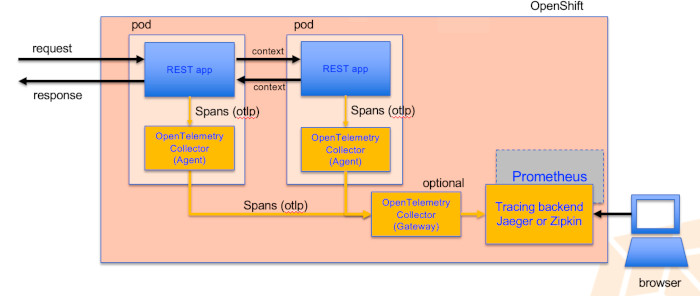
The spans can be in otlp or other format, and they can be sent to the backend Jaeger or Zipkin to be displayed such as the following diagram. This diagram shows individual traces with multiple spans included. Each span records an individual operation. With the span information, if something goes wrong, spotting errors is no longer a challenge.
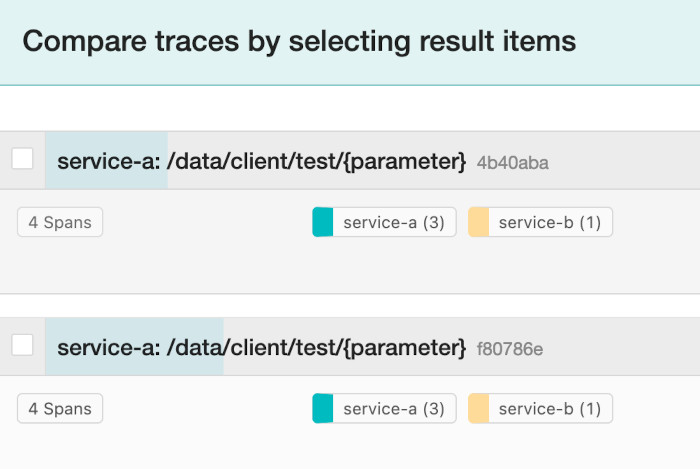
I have covered all MicroProfile 6.0 content. You can find the compatible implementation for MicroProfile 6.0 here. Open Liberty is one of the first one.
Configure the feature microProfile-6.0 in your server.xml to use MicroProfile 6.0. For more information, please refer to this blog.
<featureManager>
<feature>microProfile-6.0</feature>
</featureManager>
Open Liberty supports both Jakarta EE 10 and MicroProfile 6.0. If you want to use both technologies together, you can simply add the following to your server.xml
<featureManager>
<feature>platform-10.0</feature>
<feature>microPorfile-6.0</feature>
</featureManager>
Open Liberty lists specification differences for Jakarta EE versions and MicroProfile versions. Refer to this doc page for the behaviour differences from Jakarta EE 9.1 to Jakarta EE 10 and this page for the differences between MicroProfile 5.0 and MicroProfile 6.0. To learn more on Jakarta EE, MicroProfile as well as other cloud native technologies, checkout the Open Liberty Guides. To create your cloud native applications using MicroProfile 6.0 and Jakarta EE 10, use Open Liberty starter to start coding.